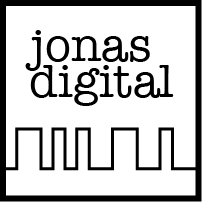One of the things I’m loving about self-employment is the opportunity to continuously learn new things. From changing technologies, to new projects, it seems like every week presents a challenge that I have never conquered before.
Last week, I worked my way through some social media best practices courses that served as a refresher course for me as I launch into a social media project for a client. This one in particular from Hootsuite has a series of videos and quizzes that help you work through the changing landscape of social media.
It was great for two reasons:
- I refreshed my knowledge, staying up-to-date on the latest best-practices for social media
- And, it reminded me of the items that I needed to describe to the client to get the best elements for their profiles and posts
Now that I’m working for myself, doing these kinds of things can be hard. While I’m running through these courses, those are not “billable hours” for me. But it improves my work across many clients and lets me reset my brain for new projects.
How about you? How do you balance the need to do continuing education and research with the need to create billable work?